In Kenya’s bustling smartphone market, buyers know that authenticity matters—especially when investing in a new smartphone.
Scammers and counterfeit devices have made it crucial for consumers to verify that the device they are about to purchase is genuine.
One of the most effective methods to do this is by checking the IMEI number. In this comprehensive guide, we’ll walk you through what an IMEI number is, why it’s important, and how you can use it to verify your phone’s authenticity.
When shopping at local stores in Nairobi or online, understanding the IMEI can save you from costly mistakes.
Our phone experts at Slickgadgets decided to dive in and empower you with the knowledge to make an informed purchase since we care about our customer’s satisfaction.
What is an IMEI Number and Why is it Important?
The International Mobile Equipment Identity (IMEI) number is a unique identifier assigned to every mobile device.
It functions much like a fingerprint, differentiating one device from another in the global network. Because every phone has its own IMEI, it is a powerful tool to verify the authenticity of a smartphone.
About the 15-digit IMEI Number
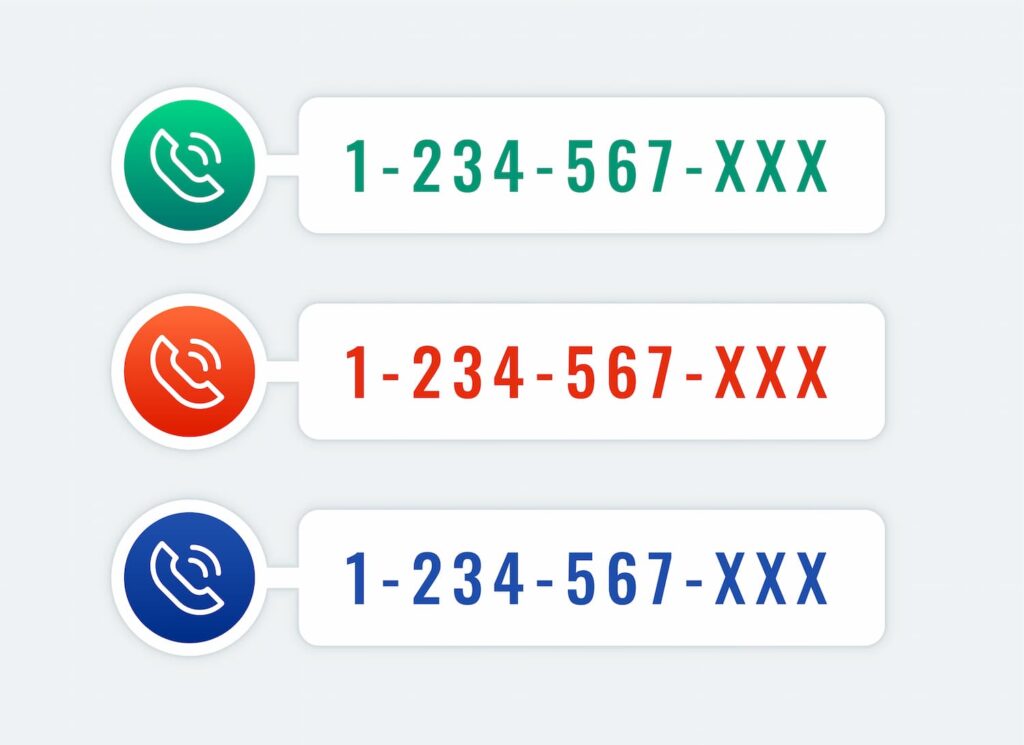
The standard IMEI number consists of 15 digits. Each section of this sequence holds specific information about the device, including its origin, model, and production details.
This 15-digit code is critical for mobile network operators, manufacturers, and even law enforcement. In Kenya, where counterfeit devices are a growing concern, the IMEI serves as an essential means to confirm that a phone is not a knock-off.
A genuine IMEI can also assist in tracking a stolen device and block its usage on mobile networks, protecting both the owner and the community.
How IMEI Numbers Help Verify Phone’s Authenticity
IMEI numbers provide a reliable method to confirm that a phone is genuine and not a counterfeit or a refurbished unit sold as new.
When you cross-check the IMEI on various databases, you can confirm details such as the model, manufacturing date, and original specifications.
This verification process is crucial because it helps to ensure that you are investing in a device that meets industry standards and the promises made by manufacturers.
Using the IMEI number, you can:
- Confirm Model and Specifications: Compare the IMEI details with the manufacturer’s information.
- Identify Stolen or Blacklisted Phones: Prevent future legal issues by avoiding devices flagged for theft.
- Validate Warranty Status: Ensure that the warranty remains valid and that the device hasn’t been tampered with.
How to Check Your Phone’s IMEI Number
Before starting the authentication process, there are a few important things to know:
- Locate Your IMEI: Every genuine phone has a unique IMEI number, usually printed on the device’s packaging, inside the battery compartment, or accessible through the phone’s settings.
- Keep Your Information Secure: Do not share your IMEI number unnecessarily, as it is a unique identifier that could potentially be misused.
- Use Trusted Resources: Always verify the IMEI using official manufacturer websites or reliable third-party services to avoid misinformation.
Understanding these basics will set the stage for a smooth verification process, making sure that you check your phone’s authenticity confidently.
Steps to Check the IMEI Number on Your Mobile Device
Using Settings App to Find IMEI
- Open the Settings App: On your smartphone, navigate to the settings menu.
- Scroll Down to ‘About Phone’: Tap on ‘About Phone’ or ‘About Device’ to find detailed information.
- Locate the IMEI Section: Look for the IMEI number, which is usually displayed along with other device specifications.
- Write It Down: Note down the 15-digit IMEI number for further verification.
Using IMEI Lookup Services
- Visit a Trusted IMEI Lookup Website: Open your preferred web browser and go to a reliable IMEI checking website.
- Enter the IMEI Number: Input the 15-digit code exactly as it appears on your device.
- Submit Your Request: Click on the ‘Check’ or ‘Submit’ button to retrieve detailed information about your device.
- Review the Details: Compare the returned data with the official specifications of your phone model. If the information matches, your phone is likely authentic.
Alternative Methods to Retrieve IMEI
There are additional ways to obtain your device’s IMEI number:
- Dial a Code: Simply dial
*#06#on your phone’s keypad. The IMEI number will appear on the screen. - Check the Original Packaging: Look for a sticker on the original box that displays the IMEI number.
- Examine the SIM Tray: Some phones have the IMEI printed on the SIM tray, offering another method to retrieve the number.
These alternative methods provide flexibility, ensuring that you always have access to your phone’s unique identifier, even if one method is unavailable.
Comparing the IMEI with the Original Packaging
Once you have the IMEI number, the next step is to compare it with the one printed on the original packaging.
Manufacturers typically include this detail on the box, and the number should match exactly with what you see on your phone.
Any discrepancies could indicate tampering or the possibility of a counterfeit device. In Kenya, where market integrity is critical, taking this step helps safeguard your investment.
Always check that the IMEI on the box and on the device are identical before making your purchase.
What to Do if Your Phone Has a Fake IMEI
If your verification process reveals that your phone has a fake or altered IMEI, it is important to act immediately:
- Do Not Register or Use the Device: A fake IMEI means the phone may be stolen or counterfeit.
- Contact the Seller: Reach out to the seller for an explanation or refund if the product is not as advertised.
- Report to Authorities: Inform local law enforcement or the consumer protection agency in Kenya to prevent further fraudulent activities.
- Avoid Future Risks: Learn from the experience and always verify the IMEI number before purchasing any device.
Taking these steps can help protect you and others from falling victim to counterfeit products and fraudulent practices.
Avoid Stress: Buy Original Phones from Slick Gadgets
There’s no need to worry about authenticity issues when you shop with confidence. At Slick Gadgets, we offer only genuine, original smartphones that come with verified IMEI numbers. Our commitment to quality means you can trust that every device is 100% authentic.
For those in Kenya, our physical store and online shop provide a seamless buying experience:
- Physical Store: Yala Towers, Ground Floor Shop G03, Biashara Street, Nairobi
- Contact Us: 0796309949 / 0790171089
- Shop Online: slickgadgets.co.ke
By choosing Slick Gadgets, you not only get the best deals but also peace of mind knowing that you’re purchasing a verified and original phone.
Enjoy a stress-free shopping experience with excellent customer support, and join our community of savvy buyers who value quality and authenticity.
To sum up, verifying your phone’s authenticity using the IMEI number is a simple yet powerful process that every buyer should adopt.
From understanding the significance of the IMEI to using various methods for verification, this guide equips you with all the necessary tools to avoid counterfeit devices.
It’s always advisable to take the extra step to confirm the legitimacy of your device. Enjoy a secure, satisfying purchase every time by trusting only verified sources like Slick Gadgets.

